Employee Computer Monitoring Software Can Do for You:
1. View all employees’ computer screen directly.
As the following software screenshot, manager can see all desktops clearly. Double click any desktop will make it to maximize to full screen, and then press ESC key or double click again will restore to original state. The function of screen monitoring is the most intuitionistic way to view what are other employees doing, nothing can escapes your eyes.
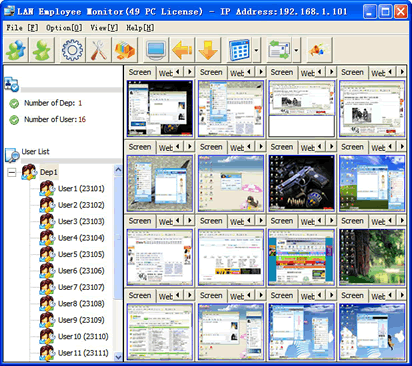
2. Log all employees’ keystroke.
With LAN Employee Monitor, you can see what employees are typing now. In the moment when they are inputting, the character will show in keylogger tab instantly. Further, the keylogger contents are recorded as txt file for later reference.
3. Manage all files in employees’ computer.
You can know what files are in employees’ computer. More surprise, all files are under your control and you can transfer files between your computer and employees’ computer with freedom.
4. Restrict employees to run appointed program and website.
With this Employee computer monitoring software, you can prevent your staff to do non-work activities in the source. They have no way to run non-work related program absolutely.
Above are the major useful functions of LAN Employee computer monitoring software. In fact, there are many other small functions that make up this powerful system. As the business matures, using best software to monitor and manage employees’ computers is necessary. Company should provide an incentive to those employees for their contributions to the Group and punishment to employees because they don’t work hardly. By the way, no matter you are in any country, the software is absolute legal in law.
|




