 More details about how to view other computer screen on the same local network More details about how to view other computer screen on the same local network
LAN Employee Monitor is the best software to monitor another desktop on your network. Following show mode is available (you can click "view" menu to change the show mode).
1. View all computer desktops at the same time.
All employees' screens will be tiled on server software as below. You can know what they are doing in general terms.
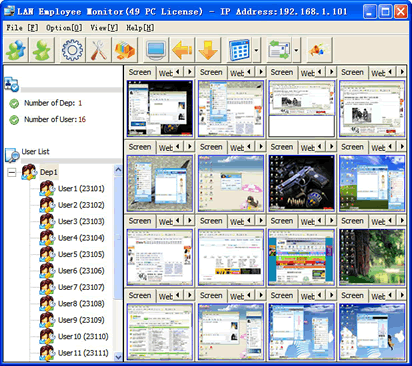
2. View selected users or selected department
In this mode, you can select the user or department to be monitored by clicking user list area. When you click a user name, the computer desktop of this user will be showed. When you click a department name, all the screens of this department will be showed.
3. Auto cycle all user.
All users will be displayed one by one. Automatically cycle time can be set in view menu. The unit is second. You can set a integer between 5 and 65.
4. Auto cycle all department.
If you feel cycle takes too more time on "auto cycle all user" mode. You can set it to be "auto cycle all department" mode. In this mode, you can watch all screens in the same department at the same time.
|




